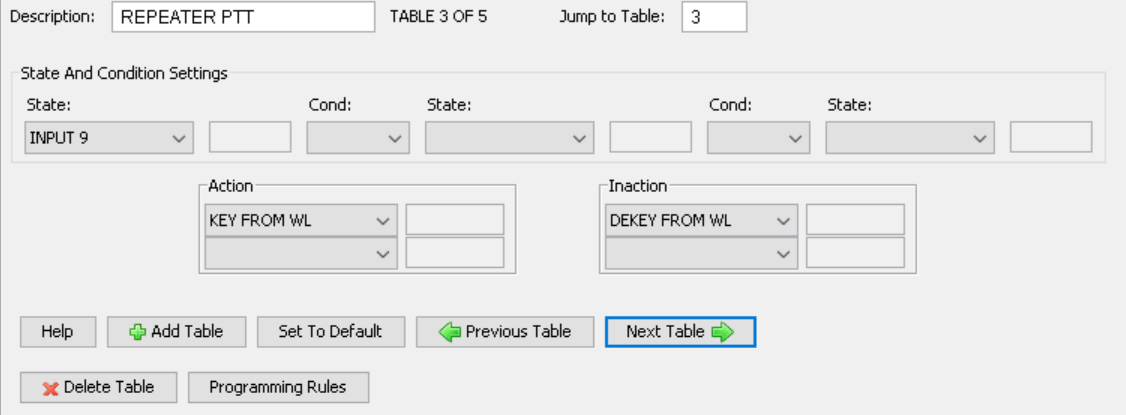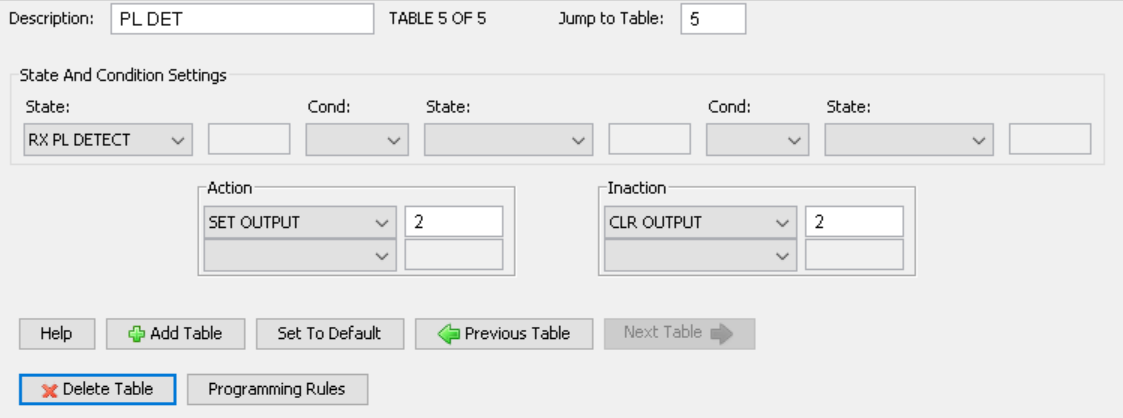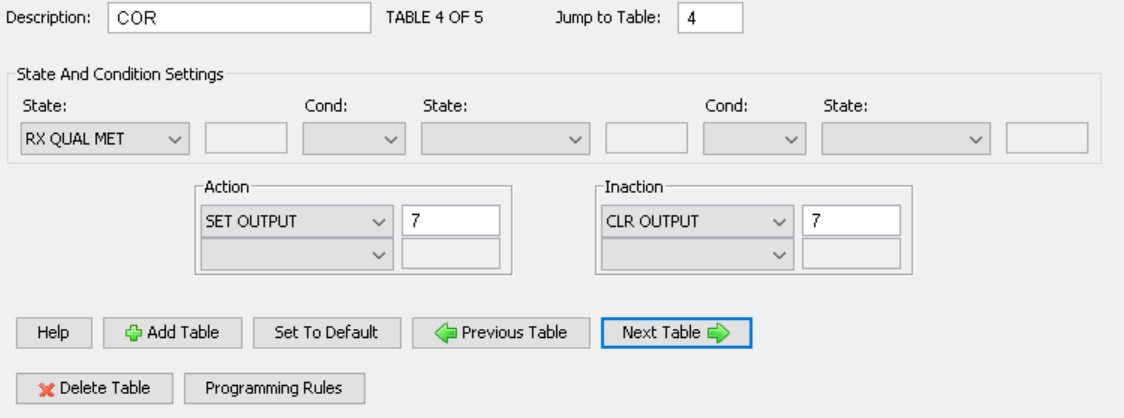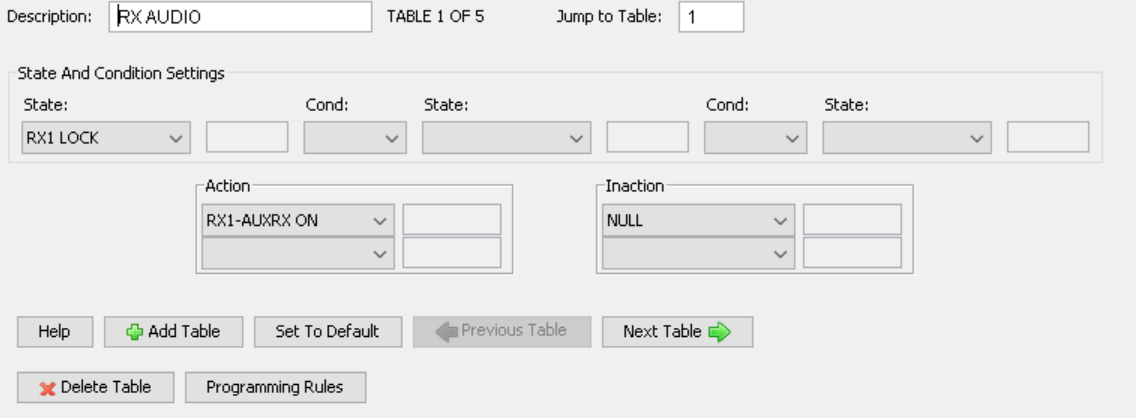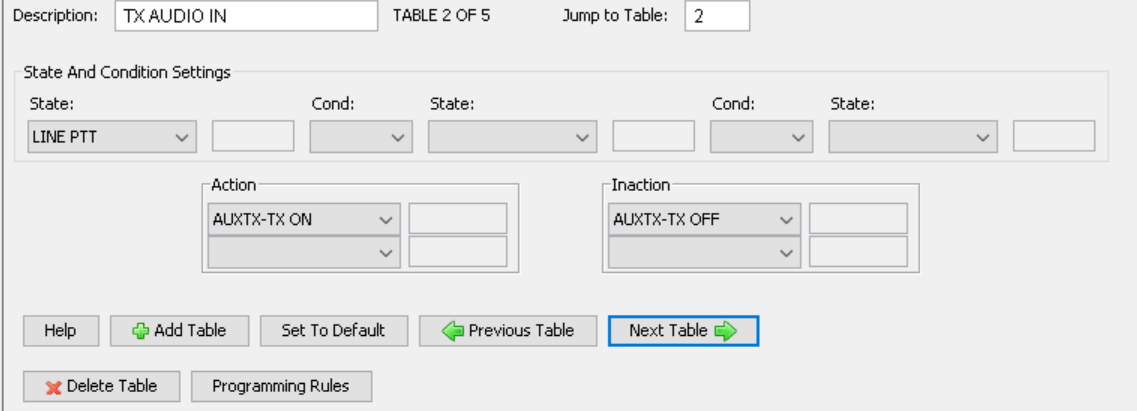When it comes to a simulcast system the radio hardware needed is not as easy as digging up two mobile radios and sticking them together to make a repeater. The issue isn't so much on the receive side but on the transmit side of things. The transmit radio needs to have qualities, one is being able to accept an external reference input and a flat audio input that can pass the PL/CTCSS tone. Your commercial mobile radios and many of the lower tier repeaters lack the ability to accept an external reference. The other issue with some repeaters even thought they have Flat audio and accept an external reference is how they process the audio. Some repeaters meant for digital operation such as P25 and DMR are not suitable for analog simulcast. One such repeater is the Tait TB9100. There are many surplus repeaters on the market that will work, here is a list of some of the compatible repeaters: Motorola - Quantar - MTR2000 - MTR3000 - MSF5000 Kenwood - TKR-740 (With a small modification) - TKR-840 (With a small modification) Tait - TB8100 - TB7100 The general rule is that all the transmitters should be of the same make and model. This is so the audio characteristics among all the transmitters match. If the audio response characteristics do not match closely among all of the transmitters, the audio quality in the overlap areas with vary from mildly distorted to completely unreadable. This is in no way an exhaustive list of transmitters that can be used but it is some of the most common ones I know of. There are some mobile radios that can be modified to accept and external reference for simulcast such at the Motorola Maxtrac, GM300 and CDM. Your best bet is to use a radio that already can accept an external reference. Receiver Audio All the repeaters I listed above along with many more that I haven't listed contain good receivers with the appropriate output for receiver voting. The important part is to have the correct audio output to feed the voter so that it can accurately make decisions on what is the best receiver to use for the audio at any given time. The key to this functioning correctly and having good sounding audio, you need to feed the Voter Board/RTCM with unfiltered, receiver discriminator audio. This is a flat audio output that does not have any De-Emphasis applied to it. If this receiver audio output has filter and/or De-Emphasized audio you transmit audio may sound "muddy" as a result of the higher voice frequencies being rolled off. In FM audio, De-Emphasis is the process of rolling of the high end frequencies of the receive audio to help cut down on high frequency on the receive audio. The rate this happens starts at around 2100 Hz and ever time the audio frequency doubles creating a low pass filter, the audio here is attenuated by 6dB. This is known as a 6dB per Octave slope. Here is a depiction of a De-Emphasis with a graph:Since one of the things a signal-to-noise voter uses to see how strong a signal is compared to others is looking at the higher frequency noise of the audio. De-Emphasis rolls off those highs which will make the voter think that the signal is stronger than it actual is. Typically, on transmit we apply Pre-Emphasis to the audio which equals out our frequency response. Similiar to De-Emphasis, we are are creating a high pass filter which decreases its attenuation by 6dB every time the frequency doubles. Here is a graph of what Pre-Emphasis looks like:
You may be wondering why this is done, in short De-Emphasis and Pre-emphasis improve the signal to noise ratio of received audio and help increase intelligibility of the analog audio in an analog FM LMR radio system.
Interfacing to Specific Radios Motorola Quantar This radio is a little more of a pain to interface to but not overly so. In order to successfully get the Quantar working you must make sure it is on the latest version of firmware otherwise you may have issues with the squelch calibration. This wiring diagram is used in conjunction with special wildcard settings in the Quantar as well which will follow the diagram.In order for this wiring diagram to work, you need to have the correct wildcard settings in the Quantar. These settings are pictured below: