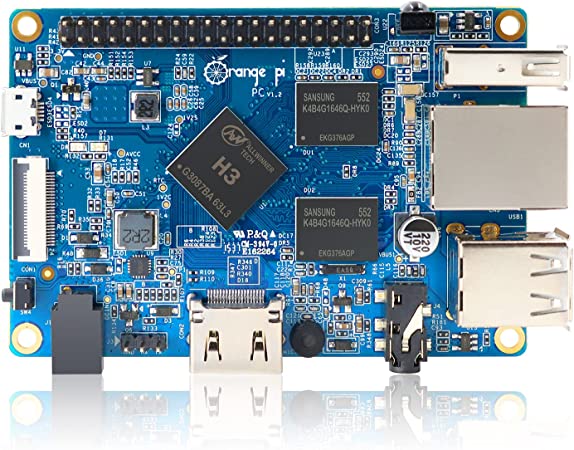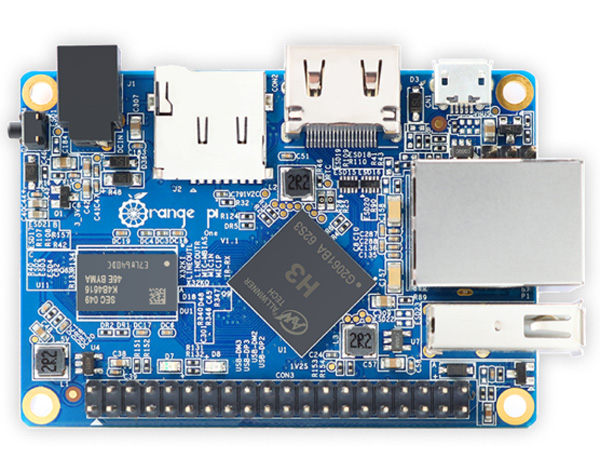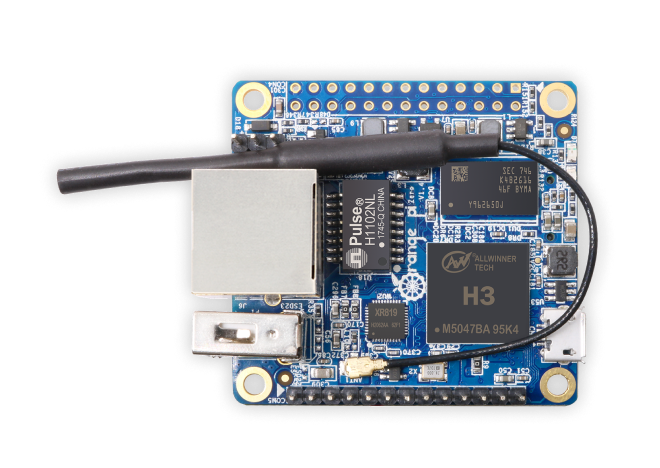Raspberry Pi You can use a number of different devices to host the Allstar software. The most common seems to be the Raspberry Pi Platform. With the correct software image the Allstar software can be run on the Raspberry Pi 2,3, and 4. The Raspberry Pi's are ARM based devices and require the software images meant for these devices. My preferred image is the one offered by HamVoIP, due to some of their enhancements but for voting and simulcast the standard Allstar image will work just as well.Raspberry Pi Alternates (ARM Based) There are also alternate ARM based devices that have become available that can also be used. These are the OrangePi 0,1 and PC along with the NanoPi NEO. A Ham named Spotnik has come out with an image that has Allstarlink on it that will run on these devices and theoretically on any device running the AllWinner H2+ or H3 ARM processor. You can download that image called Spotnik ASL HERE.
Turewell T95 TV Box This is another alternate ARM based device that is compatible with the Spotnik ASL. This unit has an SD card slot, wired Ethernet, two USB ports, 2 GB of ram, 16 GB of on board eMMC flash memory and WiFi. This unit is cheap, comes in a case, has a CPU heat sink and also comes with a power supply. I have tested this device with RTCM's and USB DMK URI's and it works just as it should. There are two downsides with this device, one is that the Spotnik software image does not support the onboard 16 GB eMMC flash memory and it also does not have the drivers to use the on board WiFi. The unit, when powered on looks to the SD card first for boot up so you can run it off an SD card just like a Raspberry Pi or many other ARM based SBC's. If WiFi is something you need then this isn't the right choice for you. If these two issues aren't problems for you then this is an excellent choice, they can be had on Amazon HERE. The fact that it comes with a case and a power supply makes it probably the most cost effective choice at the moment. The unit is powered though a canon plug with +5VDC @ 2 Amps. I suspect that any other TV box on the market that contains the H2+ or H3 processor will also work just like this one.
PC Based (AMD/Intel/x86) The second most common platform is a standard PC running Linux. Typically, on a standard PC you install the Linux (usually Debian) operating system of your choice and install the Allstar software using an install script. At the time I am writing this, the official Allstar site is the only one that offers a PC based installation. The HamVoip image is not compatible with non-ARM based computers. Pros and Cons Both hardware platforms have their uses, I personally prefer the ARM based devices. These are small, low power and simple. When it comes to voting and simulcast these small ARM devices can support multiple sites. My system is currently running on a Raspberry Pi 2B and it is running 6 simulcast sites and 1 non-simulcast site without breaking a sweat. However, these devices are limited in their memory and processing power. If you plan on doing anything other than the radio functions such as hosting the Allmon or Supermon web pages publicly, recording your radio transmissions, using broadcastify or hosting a hub node along with running the simulcast system, I would suggest using a PC base solution. Since a PC can have much greater processing power, RAM and hard drive space, they are better suited to running more services on them in tandem with the simulcast functions of the system. The other nice part of using a PC solution is that even rather old PC's can make great hosts for Allstar which can keep the cost down since you may already have a piece of old computer hardware lying around that could be repurposed for the task. One of the main down sides to me about using a PC is that HamVoIP doesn't as of yet, have a version of their Allstar software that will run on a PC platform. PC's are larger, and consume more space and power. For those who are not that computer savvy or are not that comfortable with Linux using a PC may be a little intimidating since there is a little more to do than just cloning an image to an SD card. Alternate ARM Based devices I've tested Due to the scarcity and massively inflated prices as of this date 9/20/2022 I have been testing out the ARM based alternatives. I have tested the Orange Pi 0, 1 and PC along with the Nano Pi Neo and the Turewell T95 TV box. I plan on testing more devices but so far these device have all worked running my 6 site simulcast system. I have discovered that the device you choose needs to have at least 512MB of ram to run properly. I have not tested any of these devices using any type of USB audio interface but they do recognize the interface, I will soon be testing the ARM alternatives with a DMK URI and will report on their performance. I have a feeling that a USB audio interface will demand more from the resources of the devices. The Spotnik image has some other features that I have not explored. Apparently there are provisions for using the GPIO pins on the board for PTT and COR/COS I/O's as well as using the on board audio hardware to interface to a radio. Spotnik's version is based off of the official ASL version so any additions to the software that HamVoIP has will not be present on the Spotnik image. Something else that is contained on the Spotnik image is SVXlink. This is a similar software package that is popular in Europe. SVXlink does have voting and simulcast abilities but in my opinion simulcast with SVXlink is a bit more complicated. The upside to simulcast with this system is that the hardware needed at each transmitter site is more off the shelf, essentially they use a specific Pi hat and a Raspberry Pi 4 at each site to complete the task. Unfortunately from what I can tell, the simulcast function of the SVXlink system is not very well documented like Allstar and I have not tested SVXlink myself yet. I know of only one system on the air near me that is simulcast using this software and so far that has been working very well.